How to Create Image Assets for Your Xcode Project
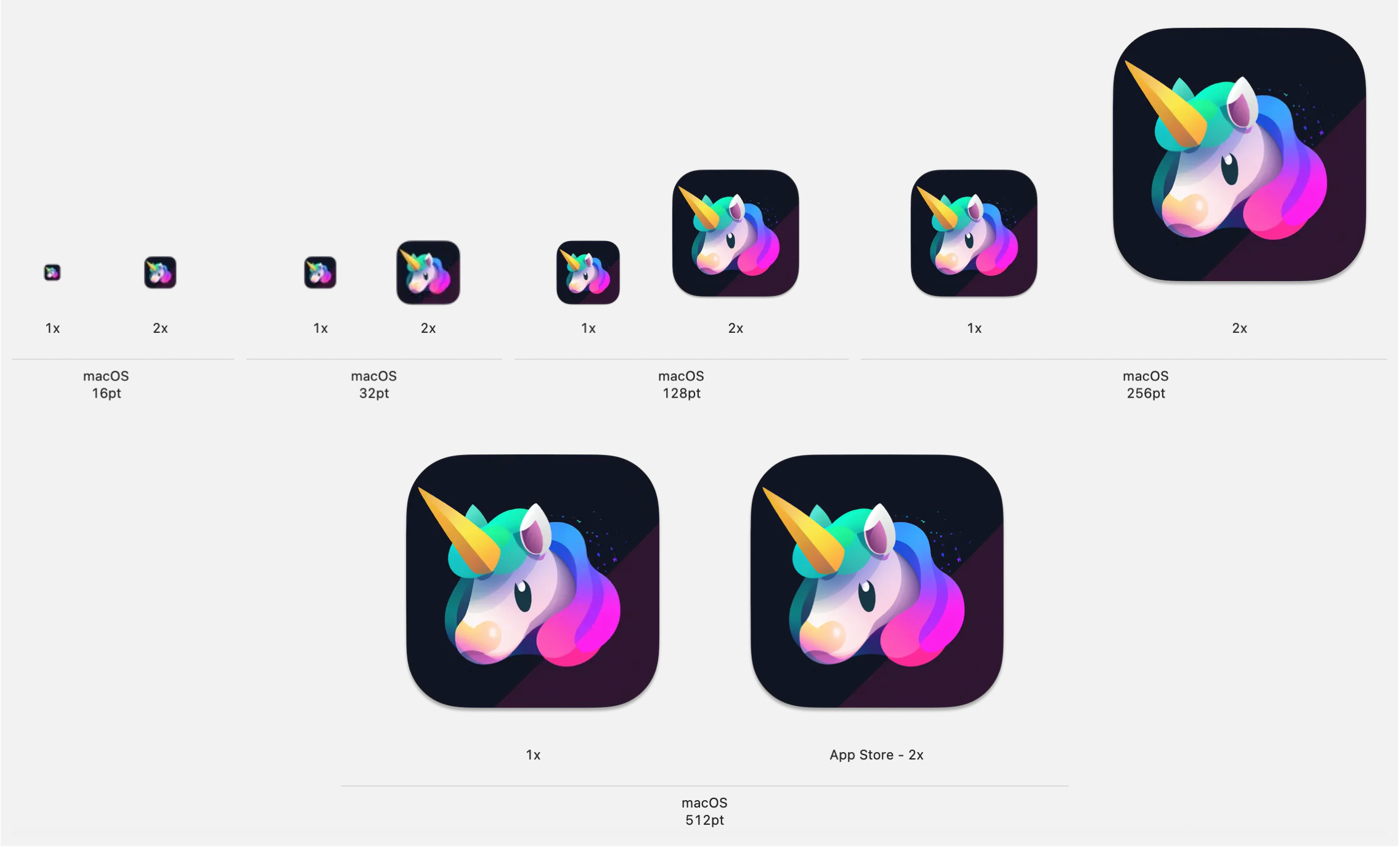
Image assets are essential for any Xcode project, especially when it comes to creating app icons. In fact, Apple has strict design guidelines for app icons, concerning their shape, color, drop shadow, and more. As an iOS developer, knowing these guidelines is important to create visually appealing and professional-looking icons.
Thankfully, there are tools like an app icon generator that make the process easier.
Why Use an App Icon Generator?
Creating app icons for your Xcode project can be challenging if you don't have design skills. You could spend hours designing app icons manually, only to find out they don't comply with Apple's strict design guidelines.
But an app icon generator saves developers time and effort by generating all required sizes of app icons automatically.
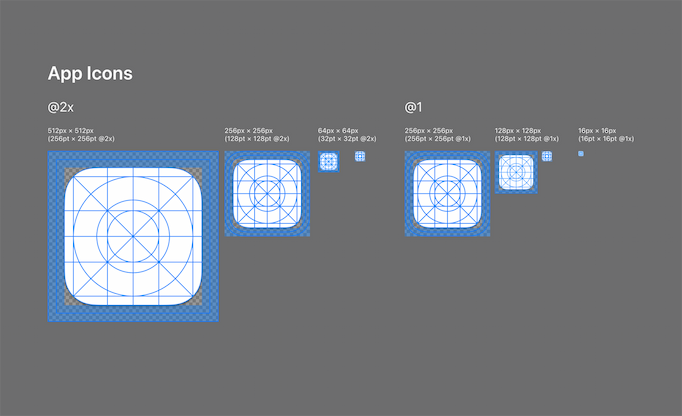
Creating App Icons Using App Icon Generator
Now that you know Apple's guidelines let's see how we can create app icons using App Icon Generator. This free tool provides a simple, user-friendly interface to generate app icons.
- Visit this free tool to generate app icons for both iOS/macOS devices App Icon Generator - a free tool of CandyIcons.
- Choose a base image and upload it to the website.
- Select "iOS" or "macOS", depending on which platform you're creating an icon for.
- Preview the generated icons and adjust them accordingly.
- Click on the "Download" button to add the generated app icons to your Xcode project.
![]()
Creating app icons that comply with Apple's design guidelines can be challenging. But using an app icon generator tool like App Icon Generator can simplify the process and save you a lot of time.
This free tool offers a set of app icons that adhere exactly to the latest design guidelines published by Apple without requiring any further modifications from your end. Try App Icon Generator today, and create professional-looking app icons for your Xcode project with ease!